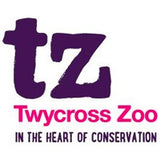What is Paxton Key?
Using Bluetooth® technology in Paxton10 readers, your smart device communicates securely with the system to grant or deny access through any Paxton10 door.
With Paxton Key, you can also manage building functions such as arming intruder alarms just by presenting your smart credential.
Why do I need it?
- Access doors without removing your phone from your pocket or bag
- Free Bluetooth® smart credentials – simple to issue and manage
- Temporary smart access to specific doors can be issued to users via the app
- Compatible with iOS, Android, Apple Watch, and Wear OS
Flexible access options
- Touch to Enter - Tap the reader when your device is within 1–2m
- Token Mode – Present your device as you would a key card
- Long Range – Open gates or barriers from 5–10m away
How to get started with Paxton Key:
-

Enable Bluetooth® on Paxton10 Readers
Make sure Bluetooth® is switched on within the Paxton10 system readers.
-

Issue Smart Credentials
The system administrator creates and assigns smart credentials to each user in the Paxton10 interface.
-

Download the Paxton Key App
Users receive an email with instructions and can download the app directly from the App Store or Google Play.
-

Register and Use
Open the app, register your smart credential, and start using your phone or watch to access Paxton10 doors.
Why Choose MES Systems
-
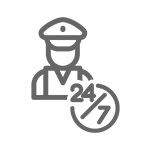
24/7 Police or Brigade Response
We can offer automatic police or fire brigade response for added peace of mind.
-

Outstanding Customer Feedback
5 Star Google reviews show our commitment to customer satisfaction.
-

We Look After Our People
We directly employ local people and continually invest in them and their health & well-being.
-

SSAIB Certified
We are approved by the SSAIB, so you can rest assured that you are working with a reputable company.
-

Health & Safety Accreditation
We have CHAS accreditation, which shows our commitment to safe working practices.
-

We Do Our Bit for Our Community and The Planet
We support local charities, community groups and events and do all we can to protect our planet for future generations.